Cookies might not be the most exciting part of browsing the web, but they do matter. If you use Microsoft Edge, it’s worth knowing how to manage them so websites don’t track more than you’re comfortable with.
Microsoft Edge gives you plenty of options to control which cookies stick around and which ones get tossed.
In this guide, we’ll show you how to view, allow, block, and clear cookies in Microsoft Edge for desktop, Android, and iOS devices.
Quick Microsoft Edge Cookie Management Tips
- Enable cookies on Microsoft Edge via the Manage Cookies settings.
- View cookies in Edge through “See all cookies and site data.”
- Block or allow third-party cookies for better privacy control.
- Set Edge to delete cookies automatically when you close the browser.
- Manage cookies separately on desktop, iOS, and Android.
- Adjust site permissions like cookies, location, and camera per website.
How to Manage Cookies in Microsoft Edge on Desktop
Managing cookies in Microsoft Edge on your desktop isn’t hard. You just need to know where to look.
How to Access Cookie Settings
To access your cookie settings in Microsoft Edge:
- Open Edge.
- Click the three dots in the top-right corner of the screen.
- Click Settings from the menu that appears.
- At the top of the page, you’ll see Top Settings. Here, click Manage cookies.
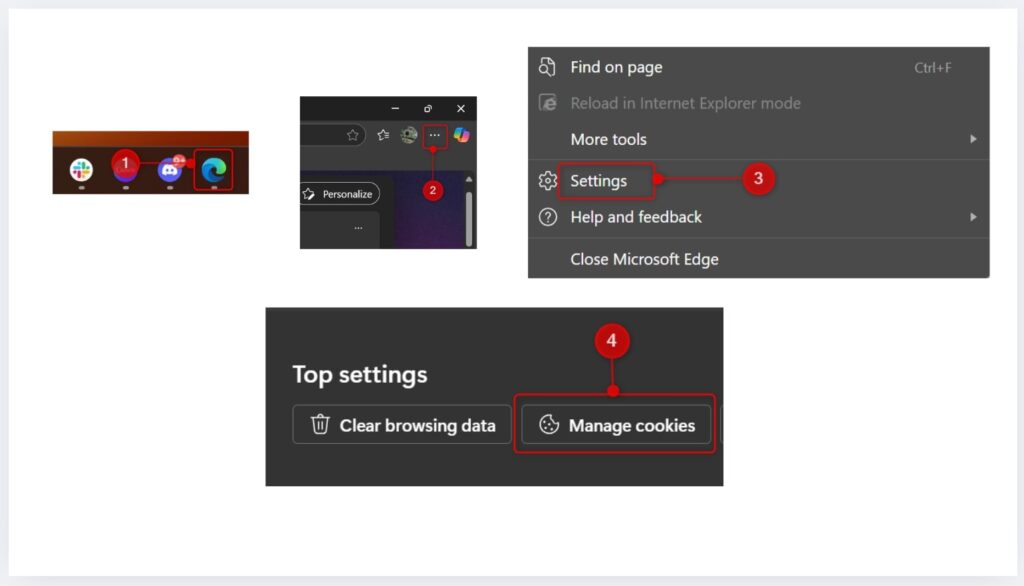
This is where you can tweak how cookies are handled.
How to View and Delete Cookies in Microsoft Edge
To view which cookies a site is using in Edge (and delete them):
- Open Edge.
- Click the three dots in the top-right corner of the screen.
- Click Settings from the menu that appears.
- At the top of the page, you’ll see Top Settings. Here, click Manage cookies.
- Click See all cookies and site data.
- Here is where you can view the cookies each site is using.
- To delete cookies individually, click the arrow next to the site, and then click the trash can icon to delete them.
- To delete all cookies at once, click Remove all at the top of the page.
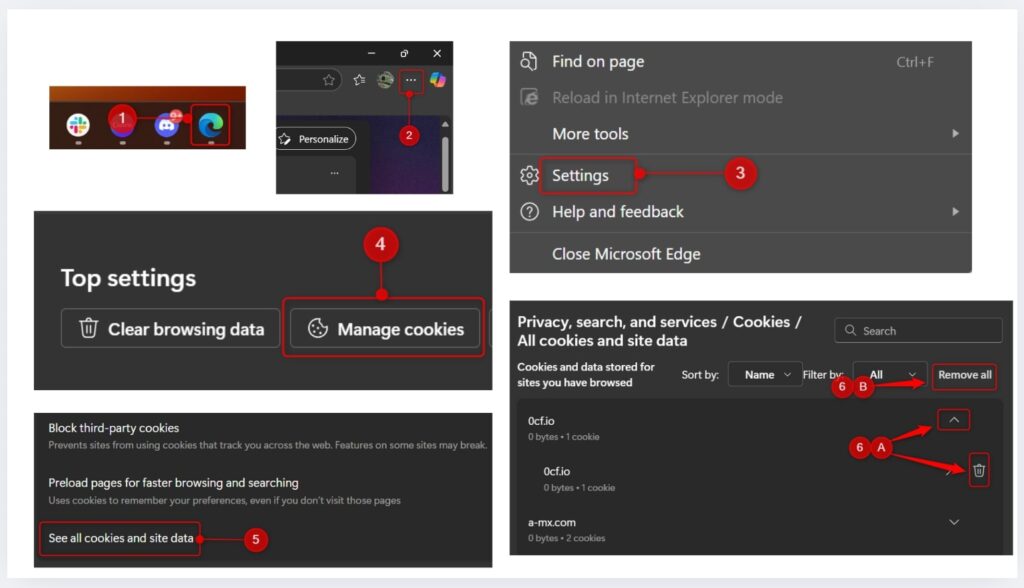
How to Enable or Disable Cookies in Microsoft Edge
You’ve got a few options if you want to enable or disable cookies in Microsoft Edge.
- Open Edge.
- Click the three dots in the top-right corner of the screen.
- Click Settings from the menu that appears.
- At the top of the page, you’ll see Top Settings. Here, click Manage cookies.
- In the top section, toggle Allow sites to save and read cookie data and Block third-party cookies to the on or off position, depending on your preference.
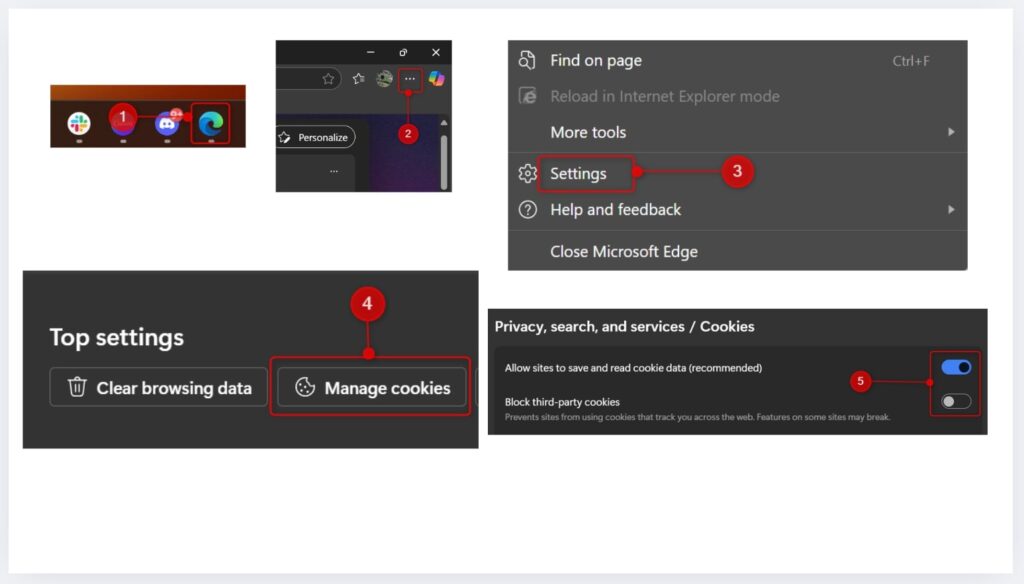
On the same page, you can also set rules for specific sites. Just add the site to one of these options:
- Not allowed to save and read cookies
- Allowed to save cookies
- Clear all cookies when you close Edge
| 💡Note: Managing cooking in Microsoft Edge, or clearing them specifically, may log you out of websites, reset your preferences, or make some pages load differently. It’s a quick way to clean things up, but you might lose a bit of convenience by doing so. |
How to Manage Cookies in Microsoft Edge on iPhone & iPad
Here’s how to manage your cookies in Edge on your iOS device.
Enable or Disable Cookies on iOS
To manage your cookies in Edge on iPhone or iPad:
- Launch the Microsoft Edge app.
- Tap the hamburger menu in the bottom-right corner of the screen.
- Tap Settings.
- Tap Privacy and Security.
- Tap Tracking Protection (this is enabled by default).
- Select the level of tracking protection you want, or tap Exceptions to add specific sites.
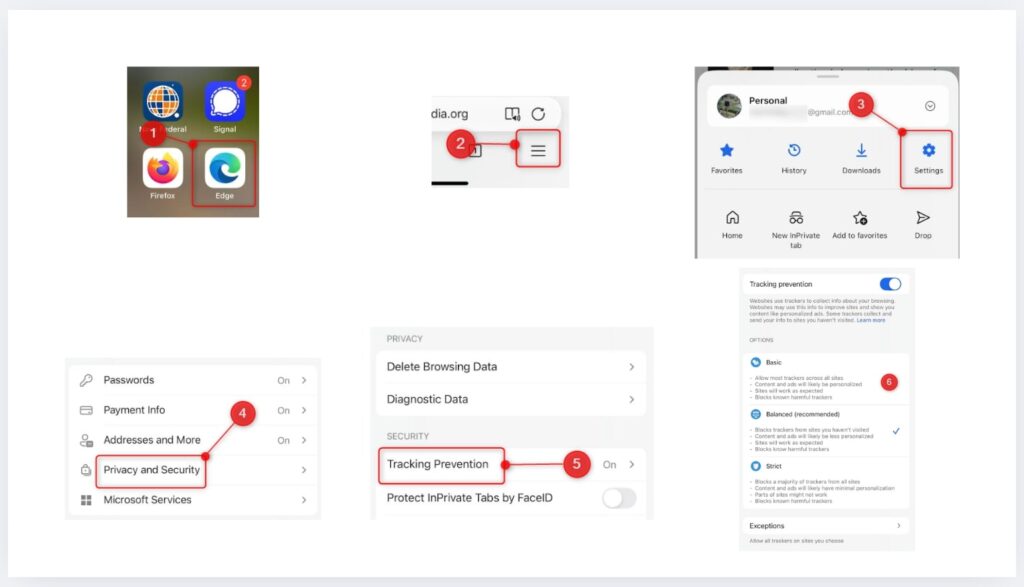
Clear Cookies and Website Data
Here’s how to delete cookies in Edge on iPhone or iPad:
- Launch the Microsoft Edge app.
- Tap the hamburger menu in the bottom-right corner of the screen.
- Tap Settings.
- Tap Privacy and Security.
- Tap Delete Browsing Data.
- Select the time range, select Cookies and other site data, and then tap Clear now.
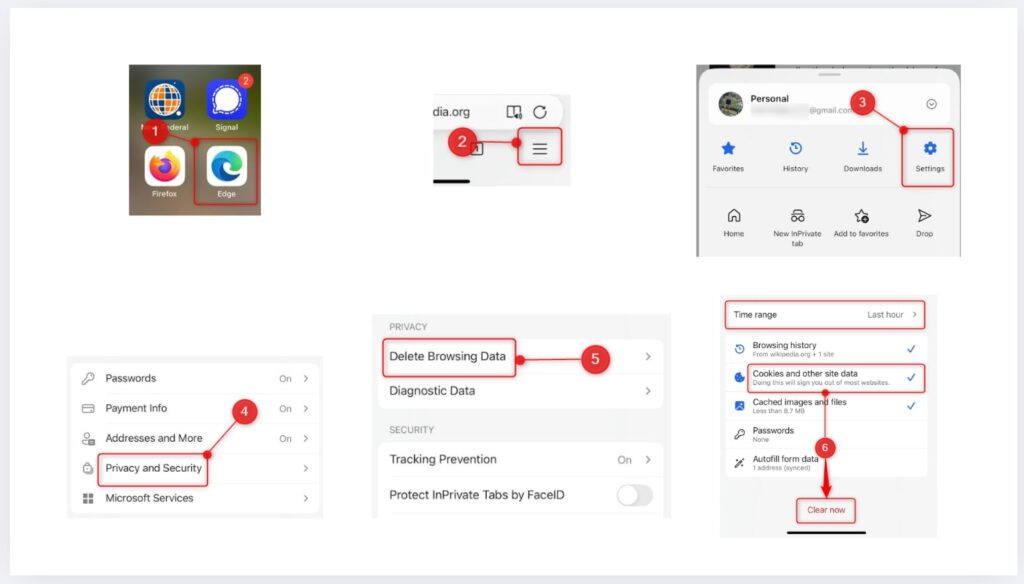
How to Manage Cookies in Microsoft Edge on Android
Block or Allow Third-Party Cookies
To block or allow third-party cookies in Microsoft Edge on Android:
- Launch the Edge app.
- Tap the hamburger menu in the bottom-right corner of the screen.
- Tap Settings.
- Tap Site settings.
- Tap Site permissions.
- Tap Third-party cookies.
- Select the level of tracking protection that you want.
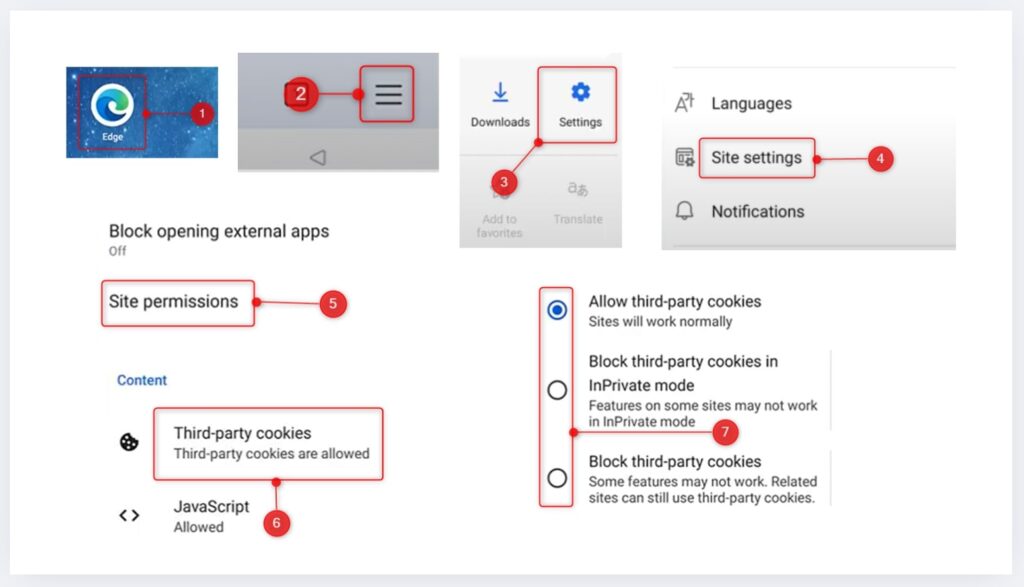
Android gives you three levels of protection to choose from:
- Allow third-party cookies
- Block third-party cookies in InPrivate mode
- Block third-party cookies
Choose the one that works best for you.
Clear Cookies and Site Data
Here’s how to delete cookies and site data for Edge in Android:
- Launch the Edge app.
- Tap the hamburger menu in the bottom-right corner of the screen.
- Tap Settings.
- Tap Privacy, security, and services.
- Tap Delete browsing data.
- Select the time range, select Cookies and site data, and then tap Delete data.
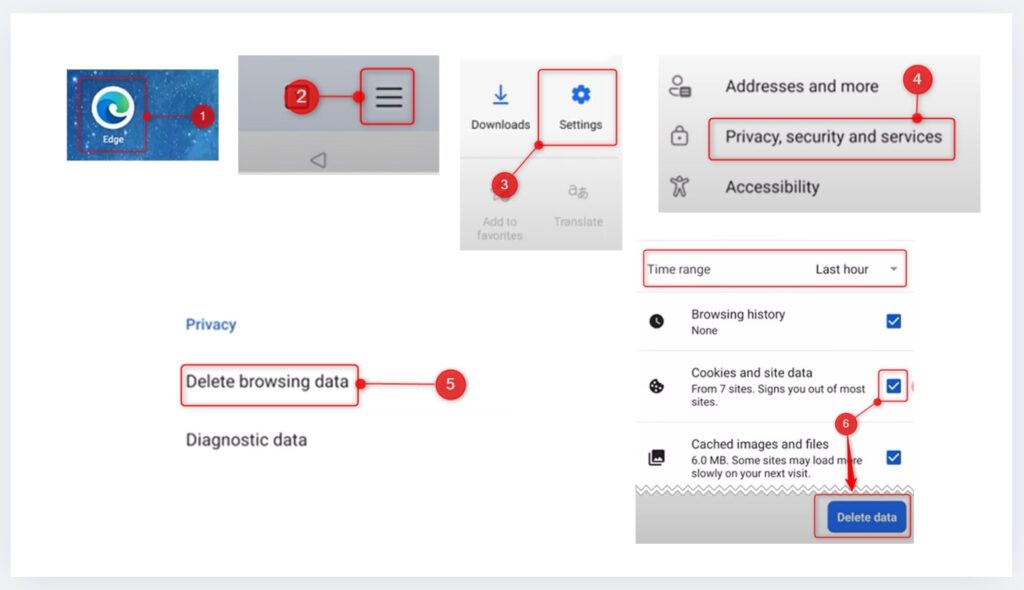
The cookies and other selected site data are now cleared.
Use Content Blockers and Privacy Tools
Edge has a few tools that can help you limit tracking or block unwanted content.
You can tweak the built-in tracking prevention settings – go with Strict if you’re feeling cautious.
Meanwhile, if you want to take it a step further, use add-ons like uBlock Origin or Privacy Badger to help you block even more data from tracking.
Tips for Privacy-Conscious Users
If you think of more control over your data while browsing, here are a few steps you can follow:
Use Strict tracking prevention for stronger privacy
- ✅Clear your cookies regularly to limit tracking
- ✅Block third-party cookies if you don’t need them
- ✅Use private browsing when you don’t want your activity saved
- ✅Consider adding trusted privacy extensions like uBlock Origin or Privacy Badger
Good Bye to Internet Explorer
Internet Explorer has been officially discontinued and is no longer supported by Microsoft.
In the past, cookie settings in Internet Explorer were found under Internet Options > Privacy, where you could adjust how cookies were handled.
If you’re still using it, it’s high time to switch. Microsoft Edge offers better security and more control over your privacy.
Conclusion
You don’t need to block every cookie in Microsoft Edge. Just set things up in a way that feels right for you.
Edge gives you plenty of tools to use across several devices to manage cookies. Try to find a good balance between privacy and a pleasant browsing experience.
FAQs
Go to Settings > Manage cookies, and then switch the toggle to allow cookies to the on position.
Yes, just toggle on “Block third-party cookies” in the settings window to manage cookies.
Yes, go to Settings > Manage cookies > See all cookies and site data, and then delete or allow specific cookies from each individual site.
Only if you set it to do so. You can do this in Settings > Manage cookies, and then add sites to Clear all cookies when you close Edge.
Technically, yes, but blocking all cookies may break site functionality, log you out, or disable preferences.
For general use, clearing cookies at least once a month is a good practice, according to Microsoft. You should delete cookies regularly – especially if you’re privacy-conscious or want to limit tracking.
To manage site permissions in Microsoft Edge, go to Settings and more > Settings > Cookies and site permissions.
References
- uBlock Origin (Microsoft Edge Addons)
- Privacy Badger (Microsoft Edge Addons)
- Internet Explorer 11 has retired and is officially out of support—what you need to know (Windows Experience Blog)